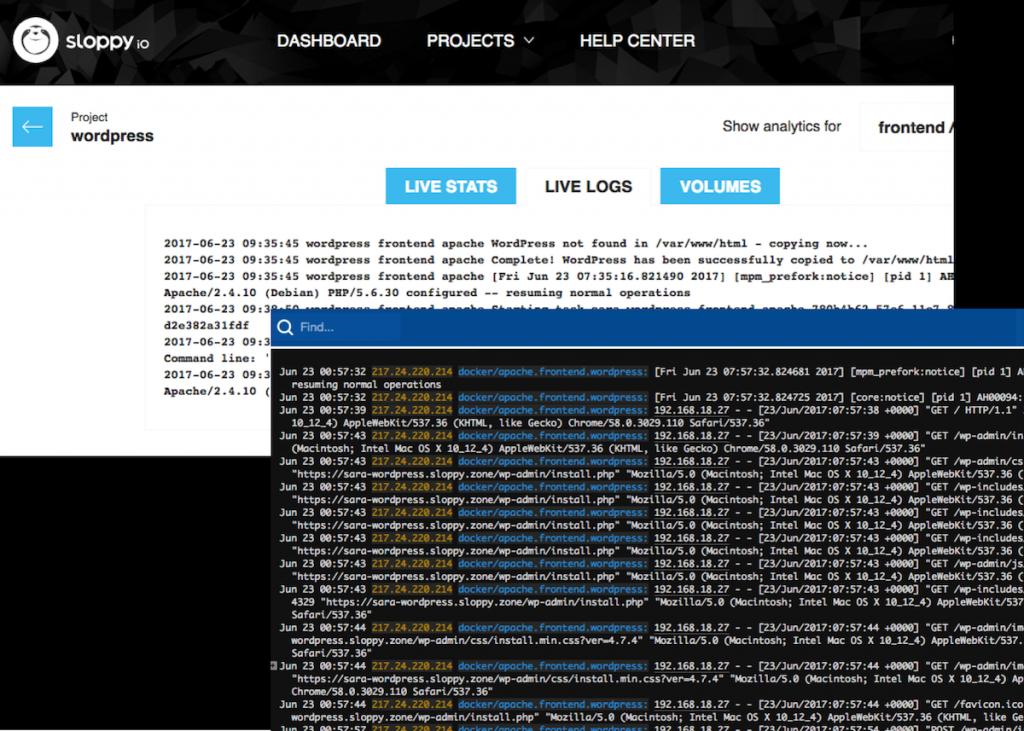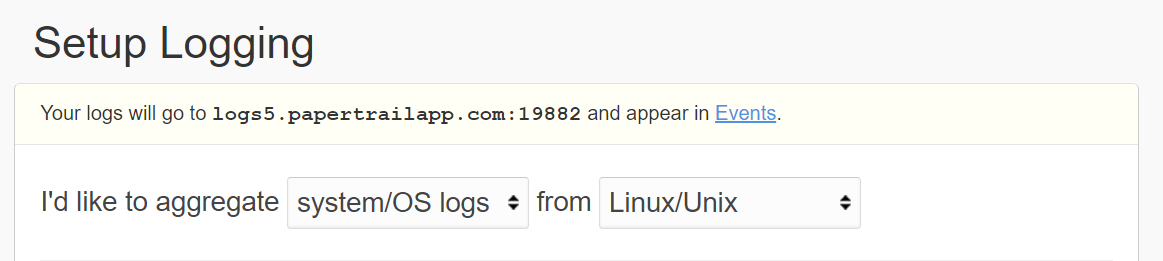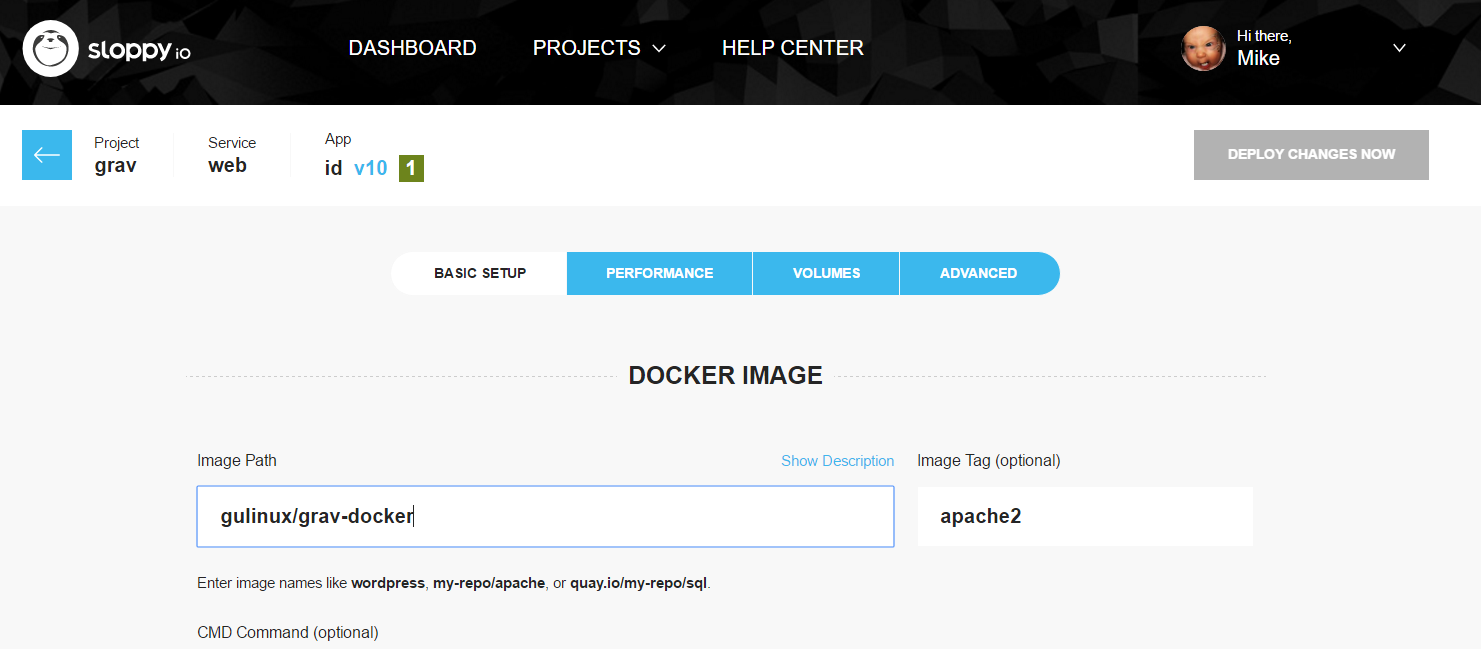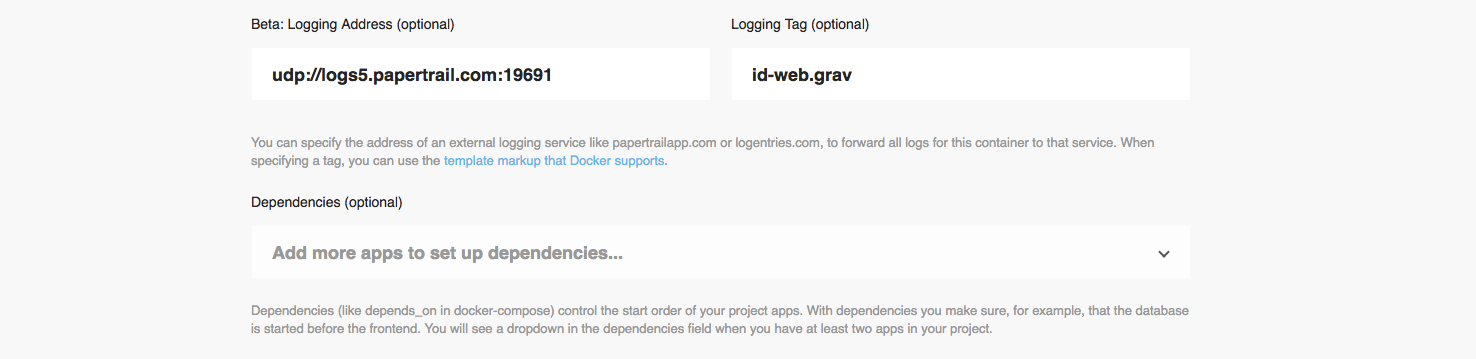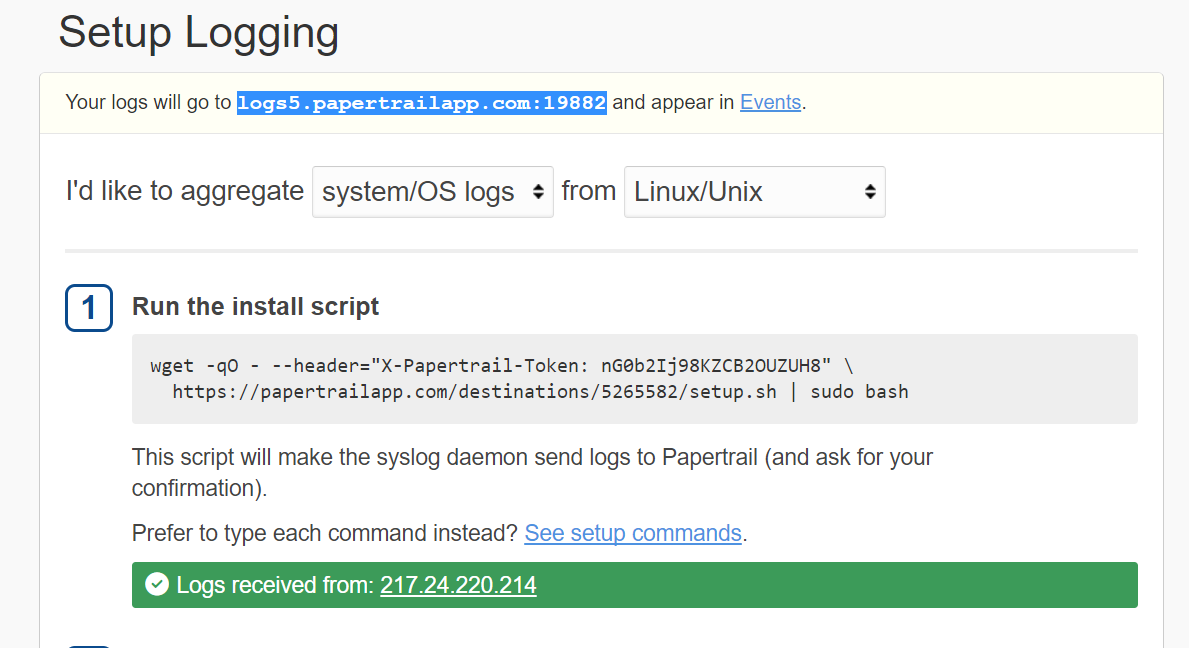Logfiles are the resource no. 1 to get information about your running docker applications. sloppy.io provides a basic view of your logfiles under “Analytics” for every app. You can also process them when using our CLI. Still, it is sometimes more comfortable to use services which are specialised on logfiles. In this post, I will show you how to send your sloppy.io container logfiles to external services like papertrail.
First, signup for a free account at https://papertrailapp.com . On the welcome page, click on “Add your first system”.
At the top, you will see your log destination url like “logs5.papertrailapp:18743”.
This is the URL where you can send logfiles to, copy it and click on “Settings” for one of your sloppy.io apps.
Under the “Advanced” tab, look for “Beta: Logging Address (optional)” and insert your papertrail uri. Don’t forget to add udp:// before it, then deploy the change.
Generate some logs by loading webpages of our app for example. After a while you should see a green success message on the papertrail page. Now click on “Events”.
You will see the arrived logs and can use all the features papertrail offers.
Don’t have a sloppy.io account yet? Sign up now, it’s free.